Interactive Learning Resource Topic: The Circle of Courage
Hi pod #7, I want to start by saying I really enjoyed learning about your topic. I’ve really enjoyed learning about how people learn in a classroom setting, and I thought your topic created a very fascinating perspective on learning methods.
Identify components of the Interactive Learning Resource that might be missing (e.g., appropriate outcomes, alignment, interactivity, inclusivity, technology use and rationale, presentation, grammar, spelling, citations, etc.).
A couple points from the interactive learning resource you could add are…
- Why you chose this topic?
- Tell us who to intended audience is for this presentation?
I think adding why you chose this topic and telling us who the intended audience is will help add more direction and the level of detail required for the presentation. Besides the two additions, there are some small inconsistencies with citations on photos in the presentation.
Provide a summary of The Interactive Learning Resource’s strengths and weaknesses. Draw out specific examples from your peers’ work to justify your feedback.
Strengths
- The structure and layout of the presentation create a very strong and organized lesson. I like how the interactive learning resource has been used to help lay out the presentation. I found it very easy to follow and learned a lot. I also really appreciate the design and detail that has gone into this presentation.
- This presentation has a very strong message of diversity and inclusion. I feel like these qualities are essential when teaching about the circle of courage and feel like this presentation could be implemented in a classroom setting.
- There are a lot of very helpful visuals. I like the graphs and images that can help keep the audience engaged throughout the presentation.
Weaknesses
- As mentioned in the previous section, defining who the target audience is could help clear up some small inconsistencies with vocabulary and language. I believe this presentation is excellent for older students, but it may be more difficult to keep a younger audience engaged and understanding of the topic.
Provide general, specific, and practical recommendations to your peers on how to improve their Interactive Learning Resource.
I really enjoyed this presentation as a whole. I believe you have great visuals throughout and I felt the organization allowed me to follow the topic. The integration of the Interactive Learning Resource into Google slides created a strong presentation.
I feel like adding some more interactive activities could enhance the presentation. Using similar presentation tools like Prezi or Mentimeter could allow for a more engaging learning experience.
I would also review the presentation after including the two additional points from the Interactive Learning Resource. Adding the general direction of your target audience and why you made the presentation can help create a stronger direction of the presentation.
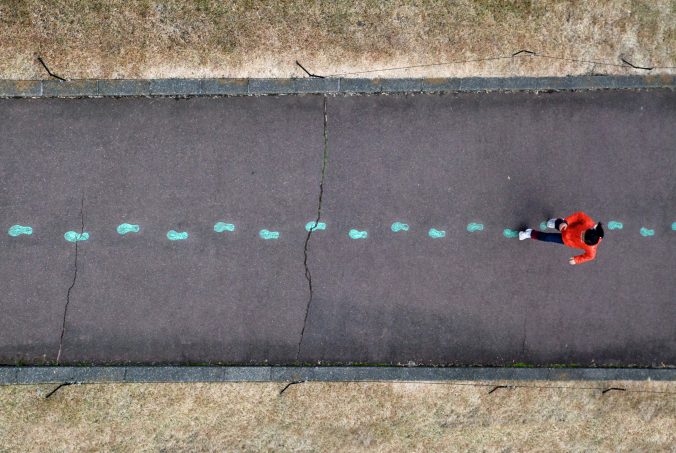

Recent Comments